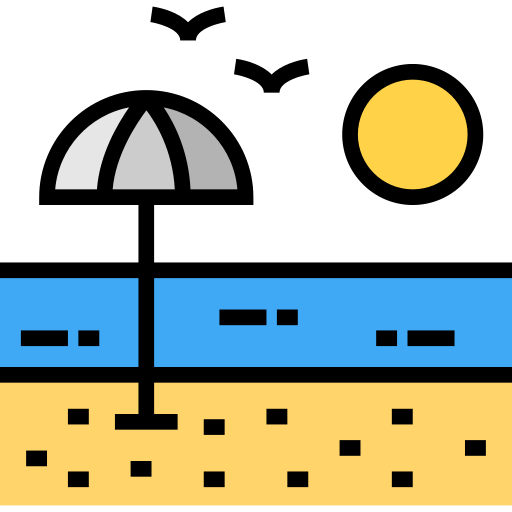When I click a link in Outlook, it opens in Edge even though Chrome is the default web application. I’ve verified that in Apps > Default Apps that Google Chrome is the default web browser.
Here is the solution:
Change the default browser for Outlook:
1. Open Outlook
2. File
3. Options
4. Advanced
5. File and browser preferences
6. Open hyperlinks from Outlook in: Choose Default Browser
7. Restart Outlook
Change the default browser for Windows 11:
1. Go to Settings >> Apps >> Default Apps
2. Find your preferred browser in the list and click on it.
3. Click the button ‘Set default’